1. What type of online grocery businesses can I start with Growcer? Are any examples/references available?
With Growcer, you can start or launch ecommerce grocery businesses such as Instacart, Shipt, Fresh Direct, Peapod, Thrive Market, Boxed, Amazon Fresh and Prime Now, Cornershop, Inabuggy, Grocery, Spud, Fresh City Farms, Grocery Market, Loblaws, Food Land, Mama Earth Organics, We Deliver Local.co.uk, River Food Organics, British Corner Shop, Ocado, Morrisons, Grocemania, Petersham Nurseries, New Covent Garden Market, SafeWay, Albian, FarmDrop, Organic Delivery Company, Fishbox, The Fruit Box, Arabind, Carrefour, Martins’s Meats, BulkWhiz, El Grocer, FarmBox, Talabat, Suncart, Glovo, Good Eggs, Rappi, Cortilia, La Ruche qui dit Oui!, PicNic, HelloFresh, Supermercato24, YourGrowcer, Catch, Aussie Health Products, Zebra Delivery, The Veggie Box by Victoria Whitelaw, Door Step Organics, iFood, Mercadoni, Kiwi, Domicilious, PedidosYa, etc.
2. How deliveries are managed in a Growcer powered eCommerce grocery platform?
Deliveries can be managed/executed by an admin or seller or delivery boy. Any of the 3 can set as a default delivery provider.
3. How does the payment module work in Growcer? For payment to sellers: How does the money flow from the moment a buyer pays at checkout? Does any amount go immediately to the seller with the commission to the marketplace owner or does it work differently?
There is a wallet system in Growcer. Once an order is marked as completed by the Admin, then the commission stays in the admin account and the rest of the amount is transferred to the seller wallet as virtual money. The seller can then request to withdraw money from his/her wallet. All payouts to sellers are done manually and outside the system to ensure safety during this process.
4. Is there a feature for electronic transfer to sellers so that it does not have to be a manual process?
We would have to install Stripe Connect or a similar third-party integration to enable electronic transfer on a request generated by the seller, which can be done at an additional cost. If there is a payment gateway of choice to be integrated for split and automatic payments, API documentation needs to be shared on it so that we can share the costing accordingly.
5. For whom are the available subscription packages for, sellers or buyers?
Subscription packages are for the Sellers. As an Admin, you can limit the Seller for adding the number of products, images, and products on the system. You can even vary commission as per the package selected by the Seller.
6. Can the buyers purchase a subscription plan with sellers i.e. 30$/month to receive a pack of products every month?
No, this is not a part of the default feature, but this can be customized in the future. Subscribing to a product at a regular interval (like every 1 month/3 months/6 months) is not currently available on the portal.
7. Can subscription mode be triggered after 3 months for sellers (i.e. offer a subscription for free during the first 3 months and then start charging for it)?
Yes, this can be done from subscription settings. You can offer a free subscription for the first few months and then charge the seller once the free subscription is over.
8. Buyers sign in: Can Instagram sign-in be allowed?
We can add Instagram login, which usually takes 10 to 15 hours, provided the user can log-in at multiple instances like checkout, sign up, etc.
9. Once the product is delivered by a seller through their delivery method, how is the “fulfillment of the order” communicated by the seller on the platform?
The order status can be marked as “Delivered” and the Buyer can also be notified.
10. Do you have any mobile apps integrated with Growcer?
Yes, we have both buyer & delivery boy apps that can be purchased with the solution to streamline the ordering and delivery process.
11. How are reward points earned and used by buyers?
Growcer comes with a module for reward points. The reward points can be set as a value by the Admin, for example: 1 reward point = x currency. You can link them with the purchase made by the buyer, such as a minimum order value and with their birthday. So, reward points can be credited based on a purchase above a certain value, set by the Admin. The end-user can redeem these reward points on subsequent purchases.
12. Can you expand on the costs and benefits of integrations?
We charge an x amount for studying and evaluating the API documentation shared for any third-party integration requested. This amount is subtracted from the estimates calculated, post our evaluation, and your expectations from the third party software.
13. Can you explain a bit more how wallets are used by buyers and sellers?
E-wallet is not only a convenient payment method allowing the buyer to pay efficiently, but it also simplifies the process of getting cashback and reward points instantly. The feature is backed by a multi-layer secure architecture.
Buyers can use their wallets to pay the order amount while placing an order. Sellers can check the sales revenue through the wallet and can request the admin to transfer an X amount from his wallet into his bank/PayPal account. A seller wallet will contain the money he has made by selling the goods on the portal. If the seller is also a buyer on the portal, he can use his wallet amount to pay for orders on the portal as well.
14. Does it mean that the buyer can only buy after having “recharged” the wallet, or can they buy through standard credit card/PayPal, even when the wallet value is “0”?
They can buy from a credit card/debit card even when the wallet value is 0. A wallet is just an additional option for end-users to make payments.
15. Can you clarify the difference between attributes for products and attributes for groups?
Product attributes can be defined at the product level, for example, the material of the product, etc. Attributes for groups on the other hand are size, etc, which can be defined at a group level.
16. Can you share the hierarchy of the catalogs on the site (Category > Brands > Product > etc.)
Please check the hierarchy of objects on the site – The diagram to be referred from left to right.
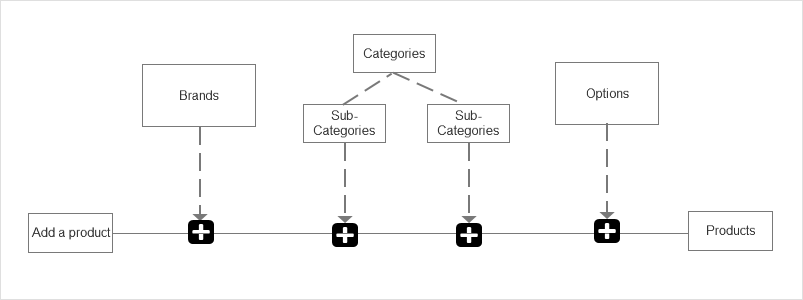
17. How many banners can be added to the home page?
You can add as many banner slides as you want. There is no limit for the same. Although it is recommended that you upload up to 5 to maintain a good site speed for the home page.
18. What aspects apart from the logo can be customized? Are the images and color scheme used customizable?
Yes, color schemes and images are manageable from the admin section from the CMS.
19. Will this message appear at the bottom of the page? “Copyright © 2020 Growcer Developed by FATbit Technologies.”
This message can be changed by the Admin from the “Label Management” section. It’s a language label and can be changed to your company name or any other text.
20. Can I set any currency (of my choice) as a default currency?
Yes, Growcer is integrated with a multi-currency feature. You can set any currency (according to your preference) as your default currency.
21. I’ve seen that live chat is available in the system settings? How does this work?
Yes, the live chat feature is for the buyers to contact the admin team for any questions. For the live chat, any plugin like tawk.to can be integrated.
22. What is the: “Activate Live Payment Transaction Mode”?
All transactions happening in the demo are done with Sandbox credentials. Once “Activate Live Payment Transaction Mode” is switched on, you need to ensure that there are live payment gateway credentials added in the system. This will mean that all transactions that happen in the system will be done with real credit/debit cards.
23. Instead of Google+ can it just be Google sign-in?
We can rename it to Google Sign-in, it’s just a language label.
24. Is there a secure way for sellers & buyers to communicate?
Yes, we have a secured chat system between sellers and buyers with a one to one messaging. As an admin, you can keep a watch on their chats.
25. What are the weightage settings?
This setting is to assign a score to display relevant and recommended products to the buyers. It can be done based on the most visited product, etc.
26. Can you integrate the following processes:- ERP, Routing, TMS (Transportation Management System), POD (Proof of Delivery), Telematics, Dock/Yard, WMS (Warehouse Management System), in Growcer?
Yes, we can integrate the system with any ERP, Routing, TMS or any third-party service which is compatible with PHP applications. If you share the API data of the software along with some sample data, a cost to integrate them will be shared.
27. We are in the process of setting up a start-up, can we purchase the service as an individual in the meanwhile to start working on it?
Yes, you can always start with the Go Quick plan and keep developing the features on top of the existing product features. It is in fact recommended to begin soon so that you can add your data, get used to the system functionality, and be ready with a starting point.
28. Can I purchase the license as an individual or do you require me to be an incorporated company? If I buy as an INDIVIDUAL, I will then need to “virtually sell” the website to my company once incorporated. Would that be ok for you based on the license agreement?
Yes, you can always purchase the application as an individual and transfer the same to your business once it is created. You have complete rights to re-sell your copy of the product and perform any customization on top of it. Please note that the domain name should be the same, in case it’s changed, later on, there would be an additional cost to generate a license for the new domain.
29. What kind of license would be granted with the GoQuick plan?
The GoQuick license comes with non-exclusive rights, SDNEL, meaning you cannot stop us from re-selling the product or restrict the use of the product features for any other client. For all future developments, we can always discuss the approach to be exclusive/non-exclusive depending on the nature of the changes to be done in the application.
30. How is a deeper product training handled? I think I’ve read it’s included in the first month. Can you confirm? How many sessions does that include?
We give 2 demo sessions of the product where we try and cater to almost all your functionality related questions. We do these sessions using Skype, Zoom, or any platform where we can share our screen and the sessions can be recorded as well for your future reference. With the GoQuick plan, you will get 10 hours of product know-how support. You can also purchase more hours for us to answer the product and know-how questions at a special cost of USD 10 per hour (minimum 50 hours), which will be exclusive of any design or development work on the product.






